INFORMATION TECHNOLOGY PAPER 2 GRADE 12 MEMORANDUM - NSC PAST PAPERS AND MEMOS NOVEMBER 2021
Share via Whatsapp Join our WhatsApp Group Join our Telegram GroupMARKING GUIDELINES
SECTION A: SHORT QUESTIONS
QUESTION 1
1.1
1.1.1 A (1)
1.1.2 C (1)
1.1.3 B (1)
1.1.4 C (1)
1.1.5 B (1)
1.2
1.2.1 F Check digit (1)
1.2.2 I BitTorrent (1)
1.2.3 G Virtual memory (1)
1.2.4 J String-grid (1)
1.2.5 M Run time error (1)
1.2.6 N RFID (1)
1.2.7 P Record locking (1)
1.2.8 A Social engineering (1)
1.2.9 B CMOS (1)
1.2.10 D Information overload (1)
TOTAL SECTION A: 15
SECTION B: SYSTEMS TECHNOLOGIES
QUESTION 2
2.1
2.1.1
- The source code of the software is available / accessable to view and is editable.
- Two marks for editable (implies accessible) One mark accessible / view / available (2)
2.1.2 Any ONE (Free operating system):
- Linux
- Red hat
- Ubuntu
- Chrome OS (1)
2.1.3 Any TWO (Disadvantages of FOSS):
- Lack of formal support
- No one to hold accountable for errors
- Possible bugs/Unstable versions / malware
- Different versions
- Not regularly updated (2)
2.2
2.2.1 Defragmentation rearranges files that are fragmented / scattered on the HDD disc (2)
2.2.2 Solid State Drive (1)
2.2.3 Any TWO (Why is SSD faster than HDD?):
- A SSD is electronic
- No moving / mechanical parts
- No increase latency due to read write heads having to find the correct sectors/tracks (2)
2.3
2.3.1 Any ONE (Virtualisation):
- Virtualisation refers to creating an entity (referred to as a virtual machine) that only exists in software.
- It is a machine that runs on the host machine and running a different operating system as a guest operating system using the hardware of the host. (1)
2.3.2
- Any TWO (Benefits of SaaS):
- Minimal setup required / not necessary to install the software on your machine / (minimal effort involved)
- Use less space/resources on your machine
- Pay license fee instead of buying the software/minimal initial cost (saving cost)
- Software is updated automatically on the cloud computers
- New features are regularly added
- Ubiquity – use it on any device at any time / can be used from any computer with an Internet connection
- Easy to collaborate or share information with other users
- Scalability – E.g. payment per month can vary, etc. (2)
- You pay a subscription fee and gain access software / use of the service (2)
2.4
2.4.1 A full backup is made initially and on set intervals all the changes that have been made to the data gets backed up. (2)
2.4.2 Prevents unauthorised access OR an acceptable explanation (1)
2.5
2.5.1 Any ONE (Device used for a power outage)
- Uninterrupted Power Supply (UPS) / power bank
- Inverter with battery/generator / solar power
- Use a mobile device (laptop / tablet) / device with built-in battery (1)
2.5.2 Any ONE (Connect device to laptop):
- WiFi/ connect wirelessly/Bluetooth
- LAN / network cable / wired connection
Also accept HDMI / examples of cables (1)
2.6
2.6.1 SOHO (1)
2.6.2 Concepts:
- Suitable example from using a wordprocessor
- More than one process running at the same time
Example:
The word processor will be able to type, spell check, auto save, etc. at the same time. (2)
2.6.3
- More RAM can store more applications / data
- Faster access from RAM
OR
- Leads to less use of virtual memory
- RAM is faster than virtual memory (2)
TOTAL SECTION B: 25
SECTION C: COMMUNICATION AND NETWORK TECHNOLOGIES
QUESTION 3
3.1
3.1.1 Any TWO (Computer network):
Concepts:
- Multiple devices
- Connected with communication medium
- Ability to communicate / transfer / share software, hardware, data and information.
A collection of computers or other computing devices connected via some sort of communication medium to allow users to share software, hardware, data and information. (2)
3.1.2
- WAN / Internet
- Also accept: GAN (1)
3.1.3 Any TWO (Disadvantages of network):
- Administrator required/ high expertise
- Sophisticated security required
- Malware can spread
- Cost implications
Also accept:
- Device /server /network malfunction can disrupt the network
- Loss of data due to device / server / network crashing (2)
3.2
3.2.1 The layout / arrangement of devices in a network. (1)
3.2.2 Star topology requires each of the nodes/devices to be connected to a central hub/switch (independently / individually / its own cable) (2)
3.3
3.3.1 Any TWO (Benefits of VOIP):
- Lower call cost
- Software is generally free
- Allows video conferencing / calls
- Allows you to display / transfer documents, images, and videos all while simultaneously engaging in a conversation (2)
3.3.2 Any ONE (Requirement of using VOIP):
- Internet connection
- Same software installed on both devices
- Purchase credits to make phone call to certain numbers
- Have speakers, webcam, and mic / headset (1)
3.4
3.4.1
- A browser simply displays web pages.
Also accept- Used to view web pages
- Web browser is used to run the search engine (1)
- You need a search engine to search for content
Also accept- With a search engine you do not need to know the URLs
- A web browser can only view pages, not search (1)
3.4.2
- A cookie is a small text file used to store the preferences/settings of a website visited. (2)
- When visiting the same website again, it 'remembers' your profile and applies your preferences automatically.
Any answer that implies using user preferences being stored and used (1)
3.4.3 Click farms are companies that pay workers / bots / botnets to repeatedly click on website elements / generate 'likes' to artificially 'increase' / 'boost' the status of a product or web page.
Concepts:
- Clicks being generated
- Artificially create a status/likes/popularity for a web page (2)
3.5
3.5.1 Any ONE (Range)
- Range refers to the measurement of how far data or a signal can be transmitted and received,
- Distance that can be covered
Any ONE (Bandwidth)
- Bandwidth refers to how much data you can send through the network per time unit
- Speed of connection (2)
3.5.2 Shaping occurs when an online activity gets prioritised over other activities when the network / Internet is busy – only certain online activities are restricted during peak times.
Throttling reduces bandwidth to all activities when network is strained or once you have exceeded your monthly limit.
Concepts:
- Both happens when there is congestion / high traffic / excessive data usage
- Shaping – Limit bandwidth to specific prioritised activities
- Throttling – Limit bandwidth on all activities (3)
3.6
3.6.1 A digital certificate is used to verify the validity/authenticity of a person or organisation. (1)
3.6.2 Any ONE (Secure connection):
- There will be an 's' in the URL of the website e.g.,
https://www.Google.co.za - There will be a lock symbol in the address bar (1)
3.7
3.7.1 Any ONE (Computer worm):
- A type of malware that exploits weaknesses in an application or operating system / network in order to spread
- Spreads copies or replicates itself / without interaction
- Spreads itself over a network (1)
3.7.2 Any ONE (Activity indicating a computer worm):
- Hard drive space decreases even though no extra files have been loaded on the HDD
- Performance of the computer decreases
- Files are missing but not deleted by the user / new files on HDD that were not added by the user
- Anti-virus software detects a worm and requests a user response to delete the file
- Emails sent out from computers without the user’s knowledge (1)
3.7.3 A firewall is a network security device/software that monitors incoming and outgoing network traffic and decides whether to allow or block specific traffic based on a defined set of security rules
Concepts:
- Monitoring of traffic
- Blocking of unwanted traffic (2)
3.7.4 A white hat / ethical hacker / security analyst
Also accept:
- Penetration tester / PEN tester (1)
TOTAL SECTION C: 30
SECTION D: DATA AND INFORMATION MANAGEMENT
QUESTION 4
4.1
4.1.1 A database containing multiple tables linked together in a relationship.
Also accept:
- A database containing tables that are linked with primary and foreign keys. (1)
4.1.2 Any ONE (Anomaly) with explanation:
- Insertion anomaly: The database has been created in such a way that the required data cannot be added unless another piece of unavailable/unrelated data is also added.
- Deletion anomaly: The legitimate deletion of a record of data can cause the deletion of some required data.
- Update / Modification anomaly: Incorrect data may have to be changed, which could involve many records having to be changed, leading to the possibility of some changes being made incorrectly. (2)
4.2 Any THREE fields with correct data type
- ReleaseDate: Date/Time / TDate
- Price: Currency / Real / Double
- eMagazine: Boolean / Yes No
- NumPrinted: Number / Integer / ShortInt / LongInt (3)
4.3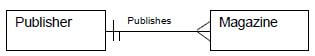
Concepts:
- Correct entities / table names included and displayed on diagram
- Correct relationship type indicated (One-to-Many)
Any acceptable notation indicating the correct relationship
- Correct / acceptable action verb describing the relationship (3)
4.4
4.4.1 Any TWO (Aspects of data integrity):
- Completeness of data
- Accuracy / Correctness / Reliability of data
- Consistency of data
- Validity (2)
4.4.2 Any ONE (Way to ensure data integrity):
- ensuring referential integrity
- including validation in your database design
- verify that all the data is correct (1)
4.5 Any TWO (Uses of DBMS):
- Improves the organisational structure / storage of data
- Reduces redundancy
- Improves data transfer
- Enhances data security
- Improved data integration
- Minimises data inconsistency
- Faster data access
- Better decision making
- Increased end-user productivity
- Many operations like insertion, deletion or creation of file or data are easy to implement
- Prevent anomalies though a correct structure
Accept any other applicable and correct answer (2)
4.6 Any ONE (Way to minimise user input):
- Default values
- GUI-controls / components / examples of components
- Importing data from other systems / automated input
- Barcode scanner / reader
- RFID (1)
4.7 Any TWO (Benefits of a server based DB instead of a desktop DB):
- Ideal to accommodate large numbers of users
- to work simultaneously on the database
- from many different locations (2)
4.8
- Data warehousing will decrease the size of a database and increase the speed.
OR
- Increasing the size of the data warehouse decreases the speed of the data warehouse (2)
4.9 Any ONE (Role of a human in data mining):
- Selecting and preparing data sets
- Developing data mining software and algorithms
- Interpreting / verifying results delivered by the data mining software (1)
TOTAL SECTION D: 20
SECTION E: SOLUTION DEVELOPMENT
5.1
5.1.1 True (1)
5.1.2 False (1)
5.1.3 False (1)
5.2
5.2.1
- 6
- 6
Also accept:
Any description that indicates both values to be 6 (2)
5.2.2
- Input A
- Input B
- Temp ← A
- A ← B
- B ← Temp
All three statements above in the correct order
Display A
Display B
Accept any variable used as a temporary holder (3)
5.3
5.3.1 Any ONE (Syntax error that will be displayed):
- A string value is assigned to an integer type variable
- Add the StrToInt function
- Type cast from a String to an integer (1)
5.3.2 if iFirst > iSecond
then sMeal:= 'chicken'
Else if iThird < iFirst
then sMeal:= 'fish'
Else sMeal:= 'burgers'
Concepts:
- If and condition
- Assign correct value to sMeal
- Else if and condition
- Assign correct value to sMeal
- Else assign correct value to sMeal / initialise sMeal at the start (5)
5.3.3 B
If a list of options are :
- Only mark the first answer (2 marks)
- Subtract 1 mark for every incorrect answer added (2)
5.4
5.4.1 Any TWO (Reasons why UML diagrams are important):
- Specifies the structure or behaviour of an object / Helps to visualise an object
- Provides a template as a guide to constructing an object
- Breaks down a complex object into simple parts
- To list attributes / data types
- To indicate accessibility of attributes / methods
- UML is generic, it can be interpreted by any programmer (2)
5.4.2 Returns the current value of an attribute of an object (1)
5.4.3 setNumCopies() (1)
TOTAL SECTION E: 20
SECTION F: INTEGRATED SCENARIO
QUESTION 6
6.1
6.1.1 Any ONE (Example of a local / server side scripting language):
- PHP
- JavaScript
- ASP.NET
- Node.js
- Ruby
- Perl
- Python
- Lua
- HTML 5 (1)
6.1.2 It allows web developers to design the layout and appearance of web pages once and then automatically updates the design changes done on other web pages
Concepts:
- Design the layout and appearance once
- Automatically updates / implements on all web pages (2)
6.1.3 SQL is used to interact with the database,and make the website more interactive.
Concepts:
- Interaction with the database/ store and retrieve / extract data
- Makes the website more interactive (2)
6.1.4
- Location based computing (1)
- GPS (1)
6.2
6.2.1 Any TWO (Components on the motherboard that can be upgraded):
- RAM
- CPU
- Graphics card / GPU
- I/O cards
Also accept
- HDD/SSD (2)
6.2.2 Any TWO (Benefits of desktop computers over laptops):
- Larger screens
- Supports modular design / custom design
- Easily expandable / upgradeable
- Easier to repair
- Affordability / lower cost (2)
6.2.3 Any ONE (Way to improve the speed of computers without adding hardware)
- Disable specific features
- Run system clean-up
- Clock manipulation
- Removing malware
- Updating of software
- Closing some applications
Also accept examples that apply to the above (1)
6.2.4 Any TWO (Ways to dispose computers in an eco-friendly way)
- Recycle the material
- Dispose at an approved e - waste site
- Reuse components
- Donating computers
- Sell working parts of computers / computers (2)
6.3
6.3.1 Process whereby certain routine office processes are carried out without human intervention / process done by a computer / machine (1)
6.3.2 Any TWO (Advantages of office automation):
- Saves time/ complete repetitive tasks faster
- More accurate
- Manages digital processes effectively
- Decrease the workload of workers (2)
6.4
6.4.1 Any ONE (Employees connect to company’s network):
- Hotspot / Access Point / Wi-Fi modem
- Naming a specific device / setting that can be used to connect to Wi-Fi
- Network Interface Card (NIC) on the users device (1)
6.4.2
- Any ONE (Problem with attenuation):
- Attenuation causes loss of signal strength in networking
- Limits the distance that signals can be transmitted (1)
- Fibre optic cable (1)
6.4.3 Any TWO (WiMax more suitable than Wi-Fi):
- Wider range
- More secure
- Faster speed / higher bandwidth (2)
6.5
6.5.1 Posting of short text / pictures / audios / videos (2)
6.5.2 Any TWO (Negative impact of excessive use of social media):
- Anxiety
- Depression
- Addiction
- Overweight / obesity
- Eye strain
- Wrist aches / Carpal Tunnel Syndrome (CTS)
- Back aches
- Repetitive Strain Injury (RSI)
Also accept:
- Any appropriate / relevant health issue (2)
6.6
6.6.1 Internet of Things (1)
6.6.2 Any TWO (Ways):
- Wi-Fi / Wirelessly
- Bluetooth
- Cellular
- Satellite
- Physical Connection / Wired
- Sensors (2)
6.7
6.7.1 The processing power of many computers are combined to work together to solve a single problem. (2)
6.7.2 Any ONE (Example of distributed computing):
- Counting the number of stars in the galaxies
- Finding a solution/cure for the Ebola virus
- Finding a solution/cure for certain strains of childhood cancer
- Finding new prime numbers
- Categorising galaxies
- Searching for alien life
- Fight AIDS
- Weather modelling
- Genetic research
Also accept any other applicable example (1)
6.8 A growing list of records / entries / transactions that are linked using cryptography / difficult or impossible to altered/changed/ incorruptible
Concepts:
- A list of records / entries / open ledger / transactions that are linked
- Difficult or impossible to change / incorruptible (2)
6.9 More than one level / factor / technique of authentication An explanation / example to justify the above
Also accept for two marks
- Naming TWO different techniques of security checks with appropriate examples
- Examples of security techniques can include the following: A password / OTP / SMS / Email / Biometrics / QR code (2)
6.10 ANY ONE (Why does electronic media use DRM):
- Encryption / technique to control access to the content / protection of rights.
- Encryption / technique to prevent unlawful copying / piracy. (1)
6.11
6.11.1 Any TWO (Tasks performed with Read permissions ):
- List
- Read / access / open files
- Copy / download files
- Save As
- Execute (2)
6.11.2 Administrator
Concept:
- Any person in charge of the files in the folder (1)
TOTAL SECTION F: 40
GRAND TOTAL: 150