Information Technology Paper 1 Questions - Grade 12 September 2021 Preparatory Exams
Share via Whatsapp Join our WhatsApp Group Join our Telegram GroupINSTRUCTIONS AND INFORMATION
- This question paper is divided into FOUR sections. Candidates must answer ALL the questions in ALL FOUR sections.
- The duration of this examination is three hours. Because of the nature of this examination it is important to note that you will not be permitted to leave the examination room before the end of the examination session.
- This question paper is set with programming terms that are specific to Delphi programming language.
- Make sure that you answer the questions according to the specifications that are given in each question. Marks will be awarded according to the set requirements.
- Answer only what is asked in each question. For example, if the question does not ask for data validation, then no marks will be awarded for data validation.
- Your programs must be coded in such a way that they will work with any data and not just the sample data supplied or any data extracts that appear in the question paper.
- Routines, such as locate, search, sort and selection, must be developed from first principles. You may NOT use the built-in features of Delphi for any of these routines.
- All data structures must be defined by you, the programmer, unless the data structures are supplied.
- You must save your work regularly on the disk/CD/DVD/flash disk you have been given, or on the disk space allocated to you for this examination session.
- Make sure that your name appears as a comment in every program that you code, as well as on every event indicated.
- If required, print the programming code of all the programs/classes that you completed. You will be given half an hour printing time after the examination session.
- At the end of this examination session you must hand in a disk/CD/DVD/ flash disk with all your work saved on it OR you must make sure that all your work has been saved on the disk space allocated to you for this examination session. Make sure that all files can be read.
- The files that you need to complete this question paper have been given to you on the disk/CD/DVD/flash disk or on the disk space allocated to you. The files are provided in the form of password-protected executable files.
Do the following:- Double click on the password-protected executable file.
- Click on the extract button.
- Enter the following password: gR12#21sEpt
Once extracted, the following list of files will be available in the folder
DataSept2021:
Question 1:
- Question1_u.pas
- Question1_u.dfm
- Question1_p.dpr
- Question1_p.res rain.jpg
Question 2:
- dbConnection_u.pas
- Birds.mdb
- BirdsBackup.mdb
- Question2_u.pas
- Question2_u.dfm
- Question2_p.dpr
- Question2_p.res
Question 3:
- Question3ClassDefinition.pas
- Question3_u.pas
- Question3_u.dfm
- Question3_p.dpr
- Question3_p.res
Question 4:
- water.txt
- Question4_u.pas
- Question4_u.dfm
- Question4_p.dpr
- Question4_p.res
QUESTIONS
QUESTION 1: GENERAL PROGRAMMING SKILLS
Do the following:
- Open the incomplete program in the Question 1 folder.
- Enter your full name as a comment in the first line of the Question1_u.pas file.
- Compile and execute the program. The program has no functionality currently.
- Follow the instructions below to complete the code for each section of QUESTION 1, as described in QUESTION 1.1, QUESTION 1.2, QUESTION 1.3 and QUESTION 1.4.
Your school has created a club to provide information and conduct research on water supply and rainfall issues. Complete the program for the club by using the instructions below.
1.1 Button [1.1 Display]
Write code to do the following:
Load the image named rain.jpg into the image component named imgRain.
Enable the panel named pnlBath.
Change the background colour of the panel, named pnlRain, to aqua. (3)
1.2 Button [1.2 Process]
Rainfall calculator.
How many 150 litre baths can be filled after rainfall has occurred over a certain area in your garden or on your roof?
Write code to do the following:
The user will enter the height and width in the spinedits named sedWidth and sedHeight and choose the number of millimetres from the combobox named cmbRain.
The number of 150 litre baths will be equal to the number of square meters multiplied by the amount of water in millimetres and divided by 150. Round the answer to 1 decimal place.
Example: An area of 20 m by 35 m receives 1/2 millimetre (0.5 mm) of rain.
20 x 35 x 0.5 /150 = 2.3 baths (150 litres each)
Use the following data to test your solution:
Rainfall in mm | Height in Metres | Width in Metres | Number of 150 litre baths |
15 | 9 | 10 | 9 |
1/10 | 20 | 20 | 0.3 |
1/2 | 20 | 35 | 2.3 |
30 | 9 | 12 | 22 |
Example of output:
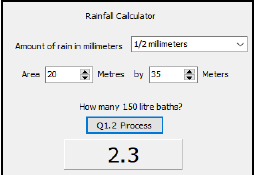 (11)
(11)
1.3 Button [1.3 Find rainfall type]
We wish to find out what type of rainfall occurred in our area.
The following descriptions apply for different amounts of rain that falls in 1 hour.
No rain: Less than 1 mm per hour
Moderate rain: Greater than or equal to 1 mm per hour, but less than 4 mm per hour.
Heavy rain: Greater than or equal to 4 mm per hour, but less than 8 mm per hour.
Very heavy rain: Greater than or equal to 8 mm per hour but less than 10 mm per hour.
Heavy shower: Greater than or equal to 10 mm per hour, but less than or equal to 50 mm per hour.
Flood: Greater than 50 mm per hour.
Write code in this button onclick event to determine the type of rainfall that occurred. The user will enter the amount of rain in millimetres per hour in the edit box named edtRain and then the program must calculate and display, in the label named lblRainfallType, the description of the type of rainfall as described above.
You must also write code to test if an integer has been entered into the edit box named edtRain. If the input is not an integer an error message must be displayed, and the procedure must exit.
Examples of output:
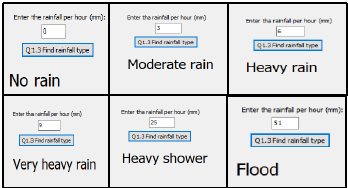 (13)
(13)
1.4 Button [1.4 Display Rainfall]
You are required to calculate and display how many times either 5 mm or 10 mm of rainfall was recorded in 8 different areas.
Write code to repeat the following instructions 8 times:
- Generate 2 different random numbers between 5 and 10 (both included).
- If the random numbers are either 5 or 10, then add 1 to the quantity in the list box named LstQuantity on the correct line that matches the position of either 5 mm or 10 mm as indicated in the list box named LstRain.
- Calculate the sum of the two quantities and display it on the third line of the list box named LstQuantity.
For example: 1 + 2 = 3 and 15 + 10 = 25 - Change the heights of the shapes named shp5mm and shp10mm by adding the values of the corresponding numbers in LstQuantity to the current height of each shape.
Example of output after 1 execution of the button onclick event showing that 1 area experienced 5 mm of rainfall and 2 areas experienced 10 mm of rainfall: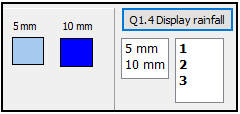
Example of output after more than one execution of the button onclick event: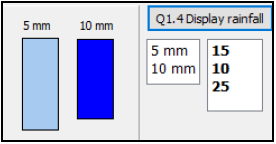 (13)
(13)
- Enter your name and surname as a comment in the first line of the program file.
- Save your program.
- A printout of the code may be required.
[40]
QUESTION 2: DATABASE PROGRAMMING
The database Birds.mdb contains the details of birds and the status of birds in South Africa. The database contains two tables, namely Bird and Status.
Table: Status
This table contains the descriptions of the possible status of a bird.
Field name | Data type | Description |
StatusID | Number | A unique number assigned to each status |
StatusName | Text (50) | The description of the Status of a bird |
Example of data in the Status table: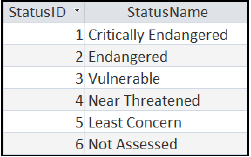
Table: Bird
This table contains information of birds and their sightings in South Africa.
Field name | Data type | Description |
BirdID | Number | A unique number assigned to a bird |
Birdname | Text (50) | The common name of a bird |
Vagrant | Yes/No | Bird wanders beyond the limits of their natural range — can turn up almost anywhere |
Sightings | Number | Total number of sightings of a bird |
Lastsighted | Date (short date) | Date that the bird was last seen |
StatusID | Number | Foreign key to connect to the Bird table |
Example of data of the first fourteen records of the Bird table: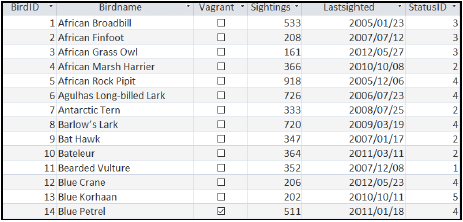
The relationship between the two tables is shown below: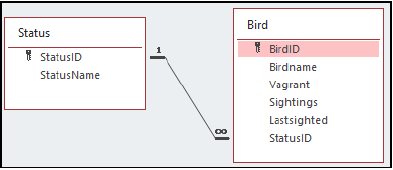
Do the following:
- Open the incomplete project file called Question2_p.dpr in the Question 2 folder.
- Enter your name as a comment in the first line of the Question2_u.pas unit file.
- Compile and execute the program. The program has no functionality currently.
The user interface is displayed below: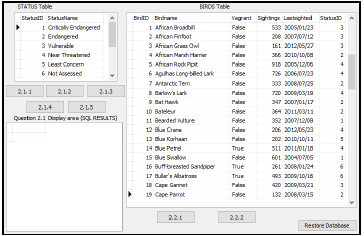
- Follow instructions to complete the code for each question, as described in QUESTION 2.1 and QUESTION 2.2.
- Use SQL code to answer QUESTION 2.1 and Delphi code to answer QUESTION 2.2.
NOTE:
- The [Restore Database] button is provided to restore your data contained in the database to the original content. If you need to test your code on the original data, you may click this button to restore data.
- Do NOT change any of the code provided.
- Code is provided to link the GUI components to the database.
- TWO variables are declared as global variables, as described in the table below.
- Use tblStatus and tblBird components in Question 2.2 only.
| Variable | Data type | Description |
| tblStatus | TADOTable | Refers to the table named Status |
| tblBird | TADOTable | Refers to the table named Bird |
2.1 In this section you may ONLY use SQL statements to answer QUESTION
2.1.1 to QUESTION 2.1.5.
Code to execute the SQL statements and display the results of the queries is provided. The SQL statements are incomplete.
Do the following to complete the incomplete SQL statements assigned to the variables sSQL1, sSQL2, sSQL3, sSQL4 and sSQL5 per question respectively.
2.1.1 Button [2.1.1]
Write SQL code to display all Status details sorted in reverse alphabetical order of StatusName.
Example of output: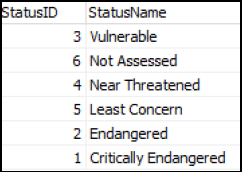 (3)
(3)
2.1.2 Button [2.1.2]
Write SQL code to display the BirdName of all birds that have had less than 200 Sightings.
Example of output: (3)
(3)
2.1.3 Button [2.1.3]
The user must enter the name of a bird. Code has been provided for the bird name “vulture” to be entered in an input box and saved in a variable named sline.
Write SQL code to display the BirdName and LastSighted date of all birds that contain the word stored in the variable, sline.
Example of output: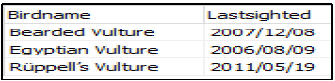 (4)
(4)
2.1.4 Button [2.1.4]
Write an SQL code to delete all birds that have not been assessed and where the status is listed as ‘Least concern’. The StatusID for ‘Not Assessed’ is the number 6 and the StatusID for ‘Least Concern’ is the number 5.
(Code has been written to display the successfully updated table after deleting.)
Example of output of the first 9 records: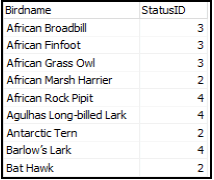 (4)
(4)
2.1.5 Button [2.1.5]
Write SQL code to display the StatusName and BirdName of all birds.
Example of output of the first 8 records: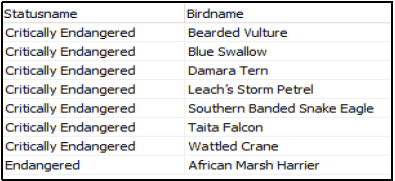 (3)
(3)
2.1.6 Button [2.1.6]
Write SQL code to display the average quantity for each StatusI birds that were LastSighted in the year 2007 using the descr ‘AverageSightings’. The average must be rounded to 2 decimal p D of all iption laces.
Example of output: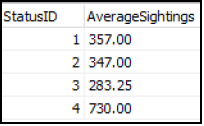 (8)
(8)
2.2 In this section, only Delphi programming code may be used to answer QUESTION 2.2.1 and QUESTION 2.2.2.
Use the global variables, tblStatus and tblBird, provided.
NO marks will be awarded for SQL statements in QUESTION 2.2.
2.2.1 Button [2.2.1]
Write code to display all Birdnames which contain the word ‘EAGLE’ in the richedit named redDisplay.
Example of output: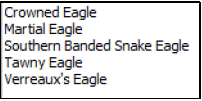 (6)
(6)
2.2.2 Button [2.2.2]
All birds that are categorised as vulnerable must be changed to the status of endangered.
Write code to change the StatusID to 2 of all birds that have a StatusID of 3.
Count how many changes have been made and display the result in the richedit named redDisplay.
Example of output:![]() (9)
(9)
- Enter your name and surname as a comment in the first line of the program file.
- Save your program.
- A printout of the code may be required.
[40]
QUESTION 3: OBJECT-ORIENTED PROGRAMMING
| Birding is defined as a recreational activity by people called birders to identify and observe wild birds in their natural habitat. There are many wild birds that can be sighted by birders in various biological communities in the Eastern Cape. |
Do the following:
- Open the incomplete program in the Question 3 folder.
- Open the incomplete object class Question3ClassDefinition.pas.
- Enter your name as a comment in both Question3ClassDefinition.pas.and Question3_u.pas.
- Compile and execute the program. Currently the program has no functionality.
- Do NOT remove or change any provided code.
The following user interface is displayed: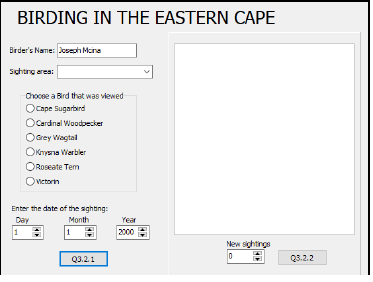
Complete the code for this program, as specified in QUESTION 3.1 and QUESTION 3.2.
3.1 The incomplete class (Tsighting) contains the declaration of five attributes that describe the objBirder object.
NAMES OF ATTRIBUTES | DESCRIPTION |
fName | The name of the person who is a birder |
fArea | The name of the area where the bird was first sighted |
fBird | The name of the bird that was sighted |
fDate | The date that the first sighting of the bird occurred |
fQuantity | The total number of sightings so far |
Complete the code in the object class, as described in QUESTION 3.1.1 to QUESTION 3.1.5 below.
3.1.1 Write code for a constructor method named Create that will receive the name of a birder (person doing the bird watching), area, bird and date of sighting as parameters.
Assign these parameter values to the correct attributes and initialise the attributes for the quantity of birds sighted to ONE. (4)
3.1.2 Write code for a method named getSightings which returns the quantity of bird sightings. (2)
3.1.3 Write code for a method named IncreaseQuantity that will receive one integer parameter to set the quantity of sightings by adding the parameter to the attribute named fQuantity. (4)
3.1.4 Write code for a method name SightingGap which must calculate the number of years that have transpired after the first sighting of a bird took place. Use the current date and the attribute named fDate to return the number of years as a string with the words ‘years since first sighting’ joined to the end of the string.
Example of output: ‘23 years since first sighting.’ (7)
3.1.5 Write code for a method named toString which must return a string.
The string must contain the attributes of the class joined together in the following format:
- <person’s name> first viewed a <bird name>
- <number of years since first sighting> at <area > on <date of first sighting>
Example of output:
- Joseph Mcina first viewed a Cardinal Woodpecker
- 11 years since first sighting at Cape Recife on 4/11/2010 (5)
3.2 An incomplete unit Question3_u.pas has been provided.
It contains code for the object class to be accessible and has a global objec variable, objBirder, already declared.
Do NOT delete or change any provided code. t
Follow the instructions below to code the solution:
3.2.1 Button Q3.2.1
The user will enter a birder’s name, choose a sighting area and bird name and enter the date that the bird was first sighted using the provided input components named edtBirderName, cmbArea, rgpBirds, sedDay, sedMonth and sedYear.
Write code to do the following:
- The date must be concatenated by joining the year, month and date in the format ‘Day/Month/Year’. (Example: 23/9/2012)
- Instantiate the object, objBirder, using the birder’s name, the sighting area, the bird name and the date first sighted.
- Clear the richedit.
Use a method of the class to display the birder’s name, the bir name, the number of years that have passed since first sighting, t area of the sighting and the date of the first sighting.
Example of output: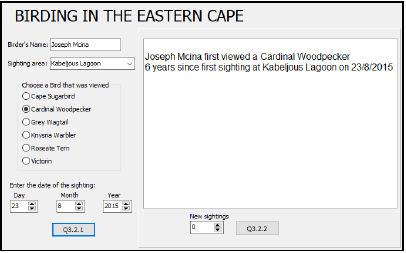 (11)
(11)
3.2.2 Button Q3.2.2
Write code to receive the input from the spinedit named sedSighting.
Use the methods of the class to do the following:
- Increase the quantity of sightings by using the value from the spinedit.
- Display the words ‘Total sightings so far’, as well as the quantity of sightings in the richedit named redDisplay.
Example of output if 3 more sightings was added to the quantity: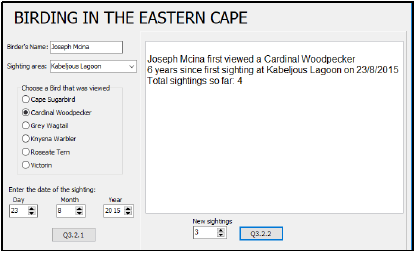 (5)
(5)
- Enter your name and surname as a comment in the first line of the program file. (In both the class and the main program that uses the class)
- Save your programs.
- A printout of the code of both units may be required.
[38]
QUESTION 4: PROBLEM-SOLVING PROGRAMMING
Technically, there is no beginning point of the water cycle, but when asked ‘Where does the water cycle start?’, people have different answers. A survey was conducted with many people who answered this question. You will use the data from this survey to perform calculations and display the answers.
Do the following:
- Open the incomplete program in the Question 4 folder.
- Enter your name and surname as a comment in the first line of the Question4_u.pas file.
- Compile and execute the program. Currently the program has no functionality.
Example of the text file named water.txt: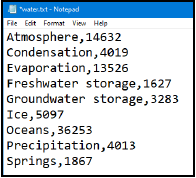
Complete the code for each question, QUESTION 4.1 and QUESTION 4.2.
NOTE:
- Good programming techniques must be applied in the design and coding of your solution.
- You may NOT change the code provided.
Given:
A global array named arrTypes has been declared.
A global array named arrQty has been declared.
A global array counter name iCount has been declared.
A global totalling variable name iSum has been declared.
4.1 Button Q4.1
Write code to do the following:
- Read lines from the text file named water.txt into the two arrays arrTypes and arrQty by separating the type of method and adding it to arrTypes and the number of people who chose that method into the array, arrQty.
- Calculate the total number of people who made a choice and store that into the global variable named iSum.
- Sort the two arrays according to the numbers from low to high in arrQty.
- Display both arrays in redDisplay into neat columns and display the total number of people who took part.
Example of output: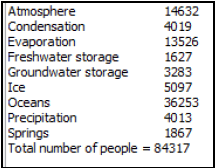 (19)
(19)
4.2 Button Q4.2
Write code to calculate the percentage of each quantity in arrQty using the global variable iSum. Round the answer to no decimal places.
Example: percentage = quantity for a type chosen / sum of all choices x 100 Display the percentages as a symbol for each of four categories.
The FOUR categories consist of the following:
- Percentages between and equal to 1 and 5.
- Percentages between and equal to 6 and 10.
- Percentages between and equal to 11 and 20.
- Percentages between and equal to 21 and 50.
Display a symbol (x) in a neat grid to display the range of percentages for each type from arrTypes.
Example of output: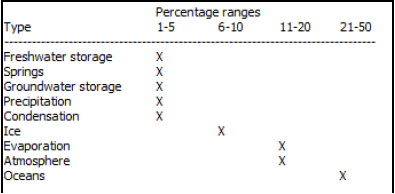 (13)
(13)
- Enter your name and surname as a comment in the first line of the program file.
- Save your program.
- A printout of the code may be required.
[32]
TOTAL: 150